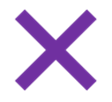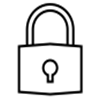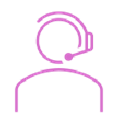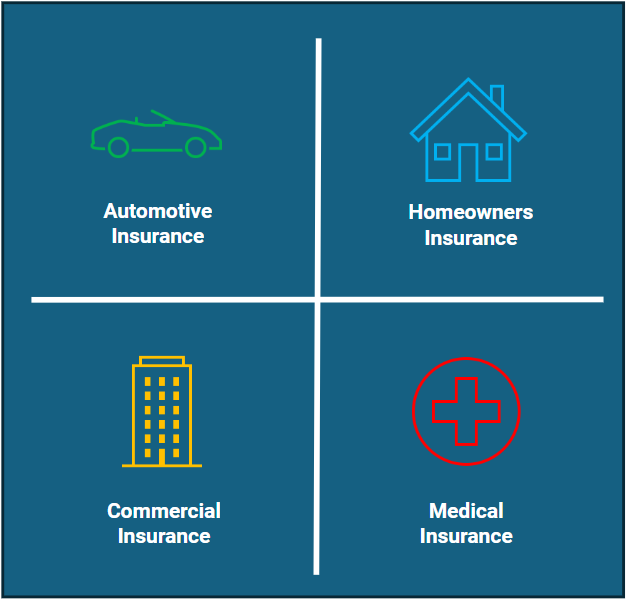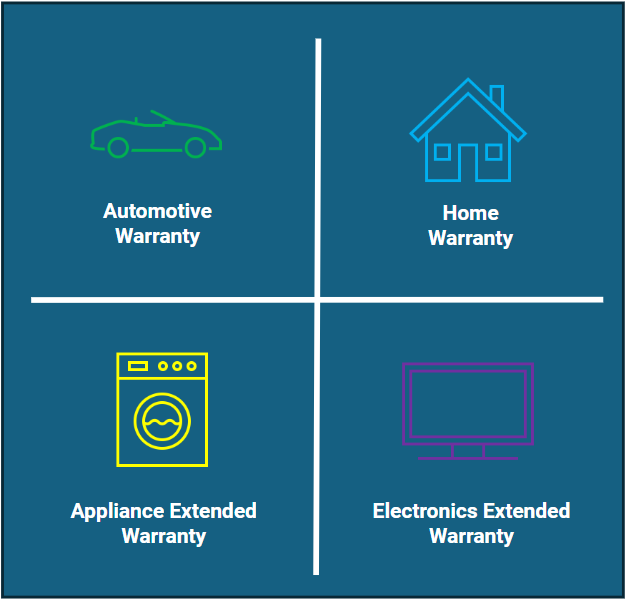What is AdjusterConsole?
You didn’t become an adjuster to copy-paste notes, dig through policy files, or wrestle with clunky systems. AdjusterConsole helps you fly through the stuff that slows you down — so you can focus on the work that actually matters.
Our focus is on:
- Minimizing input time.
- Reducing errors.
- Enabling rapid document and note generation.
- Offering instant access to essential resources and tools.
- Providing a fully adaptable, user-modifiable interface that optimizes productivity and clarity.